Slot Developer: How Hits Are Created — and What Regulatory Compliance Really Costs
16 أكتوبر، 2025Why slot themes are changing — and how self-exclusion programs should keep up
16 أكتوبر، 2025Hold on. You want clear steps to prevent kids from accessing gambling-like cloud gaming and casino-style apps on phones, tablets and smart TVs. Right away: lock accounts, use device and router filters, check payment channels, and demand operator age verification logs when appropriate.
Here’s the thing. Many cloud gaming platforms now mimic casino interfaces — rewards, spins, in-game purchases, leaderboards — and those mechanics can be attractive to under‑18s. This guide gives hands-on actions for parents, schools and small providers in Australia, with short checklists, a comparison table of practical tools, two mini-cases and a concise FAQ. Read the Quick Checklist first if you only have a minute.
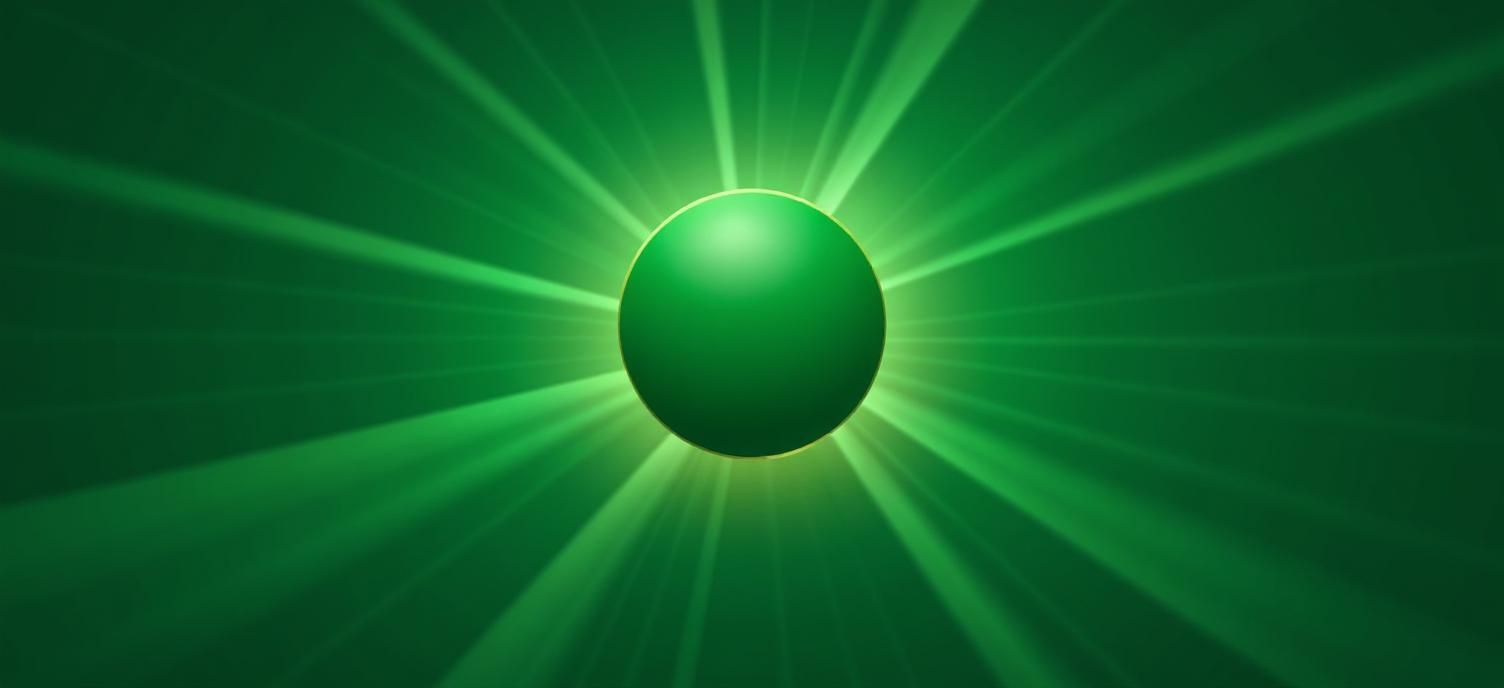
Why cloud gaming casinos matter for minors — quick practical framing
Short answer: appearance and accessibility. Cloud gaming streams the gameplay, which reduces friction: no download, minimal age prompts, and instant in-app purchases. Many kids already use family devices. So the risk is high.
To be useful, think in two lanes: prevention on the device/network side, and accountability on the operator/payment side. Hold on. You’ll need both working together; one without the other leaves gaps a determined teen can exploit.
Practical, step-by-step measures for parents and carers
Start with immediate actions you can do tonight.
- Enable platform parental controls (iOS Screen Time, Google Family Link, PlayStation/Xbox family settings).
- Remove saved payment methods from shared family accounts; use single‑purpose prepaids for adult accounts only.
- Activate router DNS filtering (e.g., OpenDNS FamilyShield) to block gambling domains at the home network level.
- Set app-store restrictions to require a password for every purchase and disable “Accept All” prompts.
- Use two-factor authentication on any account that can access purchases or subscriptions.
Hold on. That last one is underrated; two-factor authentication stops quick impulse buys from being authorised by a logged-in kid. Take that step now if you haven’t already.
Device-level configurations (concise how-to)
- iOS: Settings → Screen Time → Content & Privacy Restrictions → Allowed Apps / Store Purchases → Turn off in-app purchases or require passcode.
- Android: Use Google Family Link to supervise apps and purchases; lock Play Store purchases behind the parent PIN.
- Smart TVs and consoles: Remove stored cards, set age limits, and require login for game streaming services.
Don’t forget to test. Ask your teen to request an app and verify the approval workflow — seeing it fail in practice is more convincing than telling them it’s blocked.
How operators and cloud gaming platforms should mitigate the risk
Here’s the reality: technology alone won’t solve the problem. Operators must combine strong age verification with UX that discourages underage play. On the other hand, regulators and families must demand transparency about verification procedures.
Operators should implement layered checks: credit-card verification, ID checks for suspicious high-value activity, device fingerprinting, geolocation checks, and a visible documented self-exclusion flow. Where identity checks are not required by law (some crypto-first services), alternative proofs — e.g., third‑party age‑verification services — should be mandatory for any real-money transactions.
To see how some sites present their safeguards, check an operator’s public policy pages and withdrawals rules. For example, a responsible operator will publish its age verification policy, time-to-pay statistics and self-exclusion mechanism in plain language; if you’re comparing providers, use that transparency as a primary selection filter. For a practical reference point, one operator publishes its deposit/withdrawal and verification guides publicly — see reelsofjoycasino official site for their public-facing support examples (use this to compare, not as an endorsement).
Comparison table: tools & approaches (what’s fast vs robust)
| Approach / Tool | Speed to Deploy | Effectiveness vs Teens | Maintenance | Typical Cost |
|---|---|---|---|---|
| Device parental controls (iOS/Android) | Fast (minutes) | High for casual access | Low (occasional updates) | Free |
| Router DNS filter (OpenDNS, Cloudflare) | Fast–medium | High for home network; bypassable on mobile data | Low | Free–low |
| ISP-level or paid parental-control service | Medium | Very high (covers all devices on connection) | Medium | Subscription |
| Third-party age-verification for operators | Medium (integration) | High (for regulated transactions) | Medium (audits/updates) | Commercial fees |
| Account KYC + payment verification | Medium | Very high for money transactions | Medium | Operational cost |
Hold on. Notice the trade-offs: the cheapest tools are effective but limited (home network only). True protection for purchases requires operator-side KYC and payment controls.
Two short mini-cases — what went wrong, and how it was fixed
Case A — Family tablet: A parent left a shared tablet logged-in with stored cards. A 15‑year‑old bought in‑app spins repeatedly over a weekend and hit $180 in charges. After the chargeback, the family removed stored cards, enabled passcode purchase prompts, and created a child account with Screen Time limits. Lesson: treat stored payment methods as the weakest link.
Case B — Cloud gaming service sign-up: A teenager used a parent’s email and a prepaid card to play a casino‑style cloud game that streamed directly to TV. The operator’s weak age gate relied only on an “I’m 18+” checkbox. The family reported it to the operator and the platform removed the payment option until KYC was performed. Lesson: operators must require age verification before enabling purchases; parents should check payment options on new services.
Quick Checklist — immediate actions (copy-paste for your phone)
- Remove all saved payment cards from shared accounts now.
- Enable passcode for every in-app purchase across devices.
- Set router DNS filter and test with a blocked gambling domain.
- Use Family Link / Screen Time and set app download approvals to “Ask.”
- Monitor monthly bank statements and set low deposit alerts with your bank.
- If you find suspicious activity, contact the operator and your bank immediately.
Hold on. If you only do three things: remove stored payments, enable purchase PINs, and run a router DNS filter — you substantially reduce the immediate risk.
Common Mistakes and How to Avoid Them
- Mistake: Assuming “age gates” on a splash screen are sufficient. Fix: Demand or look for KYC, identity verification and payment checks for real-money features.
- Mistake: Relying solely on device controls without monitoring bank statements. Fix: Set bank/visa alerts and review statements weekly.
- Mistake: Using shared family accounts for app purchases. Fix: Create separate adult and child accounts, or use vouchers/prepaid cards for adult purchases.
- Mistake: Ignoring cloud streaming on consoles/TVs. Fix: Apply the same purchase restrictions to games streamed to big screens and require authentication for purchases on consoles and smart TVs.
Legal & regulatory tips for Australian contexts
Australian law regulates interactive gambling (see the Interactive Gambling Act and ACMA guidance). Operators targeting Australian customers should comply with Australian requirements and block unlawful services. Parents and schools can report potentially illegal operators to the Australian Communications and Media Authority (ACMA). For immediate help with problem gambling issues, reach Gambling Help Online or your local state services.
Hold on. If an operator will not show a verifiable license or refuses to explain how it checks age before transactions, treat that service as high-risk.
Mini-FAQ
Can parental controls fully stop a determined teen?
No. Parental controls raise the barrier and often stop casual access, but determined teens can find workarounds (mobile data, new accounts, gift cards). Combine device/network controls with financial monitoring and operator-level safeguards for robust protection.
Are cloud gaming “skins” or reward systems considered gambling?
It depends. If virtual items are purely cosmetic and non‑transferable, many jurisdictions treat them differently. However, when there’s monetary value, cash‑out potential, or real-money purchases linked to chance mechanics, it can meet definitions of gambling — and operators should implement age checks accordingly.
What to do if a minor has made purchases?
Contact the operator immediately with purchase timestamps and account details; contact your bank to request chargebacks and freeze cards; document everything; and seek help from a consumer protection body if the operator refuses to cooperate.
What industry operators should publish (short checklist for transparency)
Operators who want to be trusted by families should publish:
- Clear age verification procedures and whether KYC is required before purchase.
- Responsible gambling tools (deposit limits, cooling-off, self-exclusion) and how to access them.
- Support and appeals contact points, plus typical payout times and verification workflows.
- Data retention and privacy specifics for identity checks.
Hold on. True transparency includes publishing a license number and regulator contact; if that’s missing, ask the provider directly and keep records of the reply.
Final practical note — balancing safety and trust in family tech use
To be blunt: technology can mitigate most risks, but the most durable protection is a mix of technical controls plus conversation. Explain why certain apps and features are restricted and offer safe alternatives (age-appropriate games, supervised family play sessions, or social gaming accounts without purchases).
If you’re comparing cloud-gaming or casino-style services and need a quick indicator: check for a verifiable license, published KYC rules, explicit responsible-gaming tools, and a clear support channel with 24/7 contact. Operators that publish detailed withdrawal and verification procedures are easier to trust. Use these criteria when you choose platforms for adult play, and always segregate devices and payment methods between adults and minors.
18+ only. If you or someone you know may be harmed by gambling, contact Gambling Help Online (1800 858 858) or find local support services. For immediate regulatory concerns about unlicensed operators in Australia, visit ACMA guidance pages.
Sources
- https://www.acma.gov.au
- https://www.esafety.gov.au
- https://www.gamblinghelponline.org.au
About the Author
Alex Reid, iGaming expert. Alex has 8+ years’ experience working with gaming platforms and advising families and operators on risk controls, payments and compliance. He writes practical guides aimed at reducing harm and improving transparency in the online gaming space.
